Entertainment Collaboration Structure
We're a small committee of representatives from different companies within the broadcast, music and entertainment industry aiming to make it easier for everyone to create, collaborate and merge technical drawings using a standardized set of layers/classes and best practices based on collective experience.
Vectorworks ⤵
- ecs-v1.0.0.vwx
WYSIWYG ⤵
- ecs-v1.0.0.wyg
SketchUp ⤵
- ecs-v1.0.0.skp
Capture ⤵
- ecs-v1.0.0.c2p
The Entertainment Collaboration Structure (ECS) is a comprehensive tool designed to help you structure your drawing in a simple and easy to understand manner. It is not designed to be a complete manual with every single item and aspect of a drawing defined, rather we aim to give you the building blocks needed and for you to expand upon when the project calls for specific solutions that are not defined in this structure.
The project started as a tool to simplify the process of migrating data from one drawing software to another, centered around the needs of the lighting, sound, video and rigging departments in the live entertainment sector. The goal was to move items, symbols and objects from one file to another without losing track of where and to whom they belonged in the drawing. This has evolved into a more comprehensive tool for organizing the entirety of the drawing, including the broader spectrum of disciplines usually associated with live events and television productions.
The structure is maintained by volunteer efforts by industry professionals. It is a not-for-profit initiative and all assets pertaining to this standard are licensed under a Creative Commons Attribution-ShareAlike license.
Contributors

Øyvind Rustad
System Tech Group

Joakim Faxvaag
Norwegian broadcasting corporation

Hans Peter Jenssen
Creative Technology

William Viker
Frontir Media & Technology Group

Stefan Bahrawy
Spectre

Ola Bråten
Norwegian broadcasting corporation
Release Notes v1
License and versioning
License deed: Creative Commons — CC BY-SA 4.0
License legal code: Creative Commons — CC BY-SA 4.0
We use semantic versioning for public issues so you can easily identify the version of the document and standard you are using. See Semantic Versioning 2.0.0 for more information.
Terms
For all main and sub categories, the identifier is the number, the label is for human legibility and efficient workflow. The number is also referred to as the layer ID.
Main category ID (number) and label
There are 10 main categories for grouping and organizing sub categories into relevant and discipline specific groups. Main categories have fixed names and should not be re-named per project. The only information in main categories shall be text and drawing only information relevant to that particular main category, eg. dimensions specific to lighting if it’s in the 04 Lights main category.
Subcategories ID (number) and label
Subcategories is where the magic happens. These can be renamed as you see fit for the project, but the contents should always be in-line with the category definition. You can have more than one subcategory of the same number, but not with the same number and label.
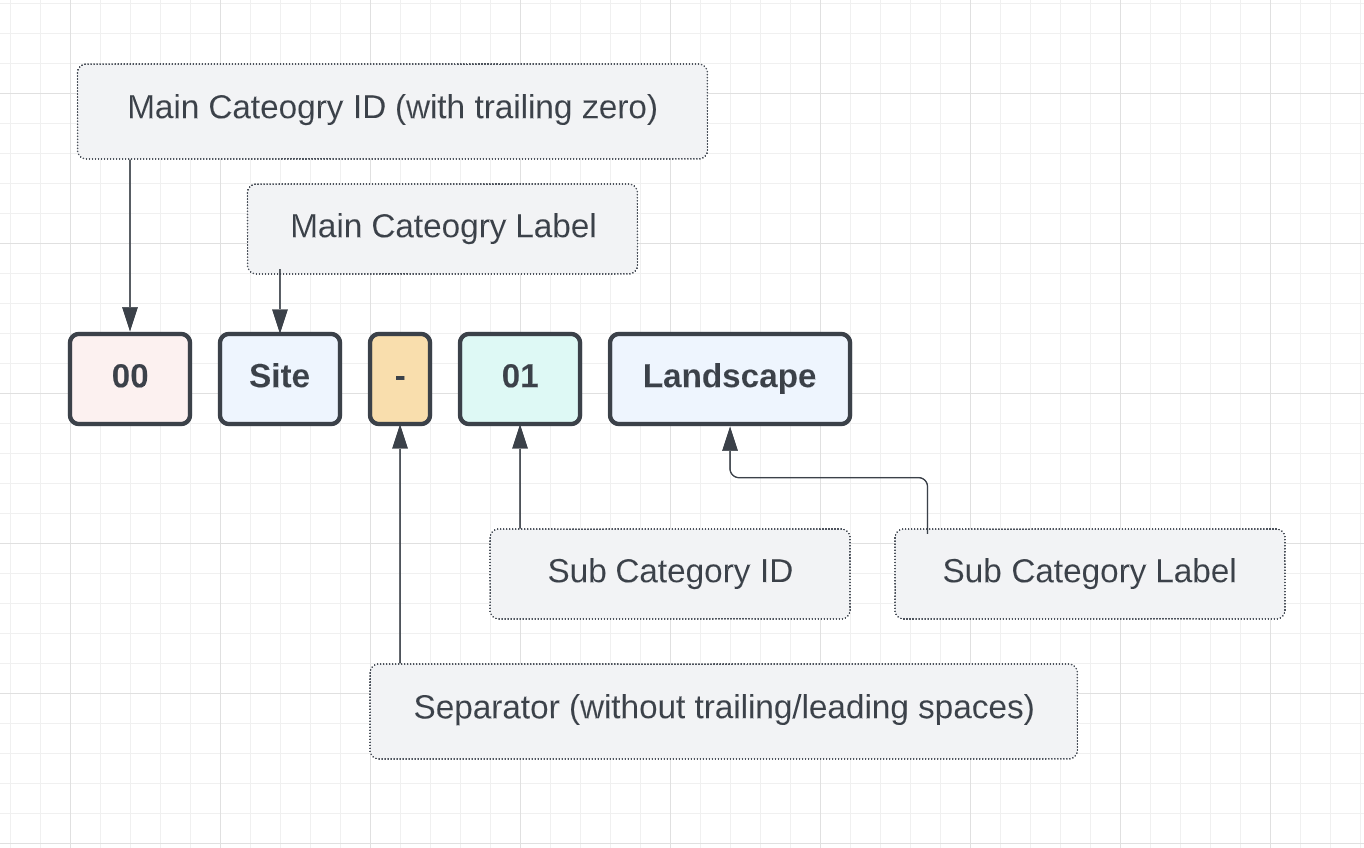
Main categories
- 0 Site
- 1 Venue
- 2 Rigging
- 3 Scenic
- 4 Lights
- 5 Video
- 6 Sound
- 7 Effects
- 8 Event
- 9 Broadcast
- 90 Drawing Support
- 91 Software Support
- 92 Calculations
Category Definitions
00 Site
The site category should handle all objects of general interest in a “larger-than” perspective. Anything related to the project's specifics should be put in the venue category. Eg. in an outdoor festival setting, the larger festival area would reside in 00 Site, whereas the stage itself would reside in 10 Venue.
00 Site-00 Site annotation
Site annotation contains category-specific dimensions, text boxes, lines and other objects related to the Site category which doesn’t comply with the other sub categories.
00 Site-01 Landscape
Landscape contains all natural and man-made geographical structures and formations. This can be anything from large bodies of vegetation such as forests, topography, hills and mountains to roads, water features, waterfronts and large bodies of water such as a lake, sea, river etc.
00 Site-02 Permanent structures
Permanent structures contain all man-made structures, including buildings, statues, park features and other decorative features of a permanent nature.
00 Site-03 Vegetation
Vegetation should contain all vegetation which have particular significance for the project. IE. trees that may alter the placement of structures and logistics paths etc.
00 Site-04 Security
Security should contain anything related to security functions and structures. This could be check-points, fences, crowd movement/people-flow, CCCTV positions, fire extinguishers, alarms etc.
00 Site-05 NOT IN USE
This sub category is currently not in use
00 Site-06 Services
Services should contain anything related to the various services you might find at a site. This can be parking lots, food and beverage related tents, booths, trucks, etc., shops, A&E/first aid positions, and anything related to catering, ticketing, lavatories and facilities for both audience and crew.
00 Site-07 NOT IN USE
This sub category is currently not in use
00 Site-08 EL
EL is for electrics. This can be anything power related, cables, generators, transformer stations, high-voltage lines, distribution points etc.
00 Site-09 Infrastructure
Infrastructure can be used in numerous ways. You might find that some elements from the other subcategories can also reside here, depending on how they are used for the particular project. In general, infrastructure means anything related to transport, communication, distribution of power and signals, movement of equipment and movement of vehicles.
10 Venue:
The venue category can work both for indoor and outdoor venues, and each sub-category would work in a slightly different manner depending on whether it is indoors or outdoors. What separates Venue from Site is that site should be items of general interest to the project, whilst Venue would be the things that are of specific interest to the project, eg. an outdoor stage at a festival would most likely belong in Venue.
10 Venue-10 Venue annotation
Venue annotation contains category-specific dimensions, text boxes, lines and other objects related to the Venue category which doesn’t comply with the other sub categories.
10 Venue-11 Exterior shell
Exterior shell refers to the physical structure of a building, including the facade, windows, doors, roof, gates, loading docks, balustrades, etc.
10 Venue-12 Inner structure
Inner structure may have significant overlap with exterior shell, but anything related to the physical layout of the interior of the venue should go here; Walls, doors, windows, slabs, roof, floors, ramps, stairs etc.
10 Venue-13 Structural elements
Structural elements should contain elements related to the superstructure of the building. This can be columns, pillars, pilasters, roof girders, beams, structural trusses, structural members etc.
10 Venue-14 NOT IN USE
This sub category is currently not in use
10 Venue-15 Support functions
Support functions is primarily an information category, where anything related to audience and crew amenities should be put. This could be catering areas, toilets, ticketing services, gateways, signage, information displays, fire extinguishers, first aid kits etc.
10 Venue-16 Soft goods
Soft goods can be anything textile related, curtains, drapes, carpets, sails, pipe-and-drape solutions, quick-change tents, coverings etc.
10 Venue-17 House seating
House seating, like other seating categories, is for seating planning and management. House seating would usually refer to the permanent or semi-permanent seating in venues, but it could also mean seating provided by the venue as opposed to seating supplied by external vendors. The structural elements of seating, eg. a grand-stand, would most likely belong in the inner structure category.
10 Venue-18 EL, HVAC
EL,HVAC is anything related to Electrics, Heating, Ventilation and Air Conditioning inside and in close proximity to the building. This can be both physical structures such as conduits, cables, refrigeration units and ventilation shafts, but also information type things such as information about electrical capacity, breakers etc.
10 Venue-19 Infrastructure
As the venue itself can be considered infrastructure, the venue infrastructure category can be used for venue specific infrastructure relating to IT, networking, security measures etc. The category is relatively open and should be used depending on the needs of the particular venue.
20 Rigging-20 Rigging annotation
Rigging annotation contains category-specific dimensions, text boxes, lines and other objects related to the Rigging category which doesn’t comply with the other sub categories.
20 Rigging-21 Superstructure
Superstructure are the main elements of your rig. Mother grid, ground support, towers etc. which you use to sub-hang motors, truss or other equipment.
20 Rigging-22 Truss
All truss objects which do not fit in any other category (super structure, ladders). Truss for lighting, audio, video, scenic or other, they all belong here.
20 Rigging-23 Pipes, ladders, drop arms
Single pipes, ladder systems, drop arms and similar. Pipes can be custom or standard lengths of aluminum/steel pipes or single pipe truss systems. Ladder systems do not mean a typical 2-pipe truss but typical H-frames or pipes with a connection system which allows you to hang equipment directly below each other. Drop arms can be a pipe-based solution which allows you to hang equipment at the end of a pipe, typically with a T-bar or similar at the end.
20 Rigging-24 Stands
Stands are for all types of stands, with one exception. If you use a microphone stand for lights, this will be the correct category. But, if you use it for a microphone, category 66 (Audio-Microphones, stands) will be the correct category to use. With that said, all Truss/PA lifters and other stands belong in this category.
20 Rigging-25 Automation
The Automation category is for automated motion control products and rigging objects hanging from these products. Winches, hoists (hoists can also belong in cat.28 (rigging points, hoists)), loadcells, trolleys etc. will reside in this category. The category is also often used to mark out automated trusses.
20 Rigging-26 NOT IN USE
This sub category is currently not in use
20 Rigging-27 House rigging
House rigging should contain all rigging objects related to the house/venue. Trusses, hoists, pipes and similar which belong in the Rigging category and are installed or are a part of the house installation or equipment park should be placed in this category.
20 Rigging-28 Rigging points, hoists
Rigging points, motors, dead hangs, bridles, all belong in this category. Whilst automated motors could reside in cat.25, it will also fit in this category.
20 Rigging-29 Infrastructure
Infrastructure can be used in numerous ways. You might find that some elements from the other subcategories can also reside here, depending on how they are used for the particular project. In general, infrastructure can contain cable plans, control setups, specific markouts and other system/infrastructure related objects.
30 Scenic-30 Scenic annotation
Scenic annotation contains category-specific dimensions, text boxes, lines and other objects related to the Scenic category which doesn’t comply with the other sub categories.
30 Scenic-31 Scaffolding
This category is for scaffolding objects. Objects used to create a stage, platforms, towers etc.
30 Scenic-32 Stage
Platforms, legs and accessories such as railings and stairs.
30 Scenic-33 Risers
This category is for risers. As risers could be made out of platforms or scaffolding which could belong in other categories, the purpose of this category is to hold risers for backline, lighting, pyro or other equipment rolling on and off a stage area.
30 Scenic-34 Scenography
Scenography is often custom made walls or other specific objects related to a performance or a show. This could be a background on a TV show, christmas trees at an event or a disco ball at a concert.
30 Scenic-35 Moving scenography
As the name for this category states - this is for moving scenography. And not just scenography connected to automated motion control products but also those who are manually controlled and moved around in an act.
30 Scenic-36 Fabric
Curtains, drapes, carpets, any kind of fabric will reside in this category. But, if the fabric is moving up or down as a scenographic element, you could place it in category 35.
30 Scenic-37 House scenic
House scenic should reside all objects that fit in one of the Scenic categories, but also is a part of the venue or house installation or equipment park.
30 Scenic-38 NOT IN USE
This sub category is currently not in use
30 Scenic-39 Infrastructure
Infrastructure can be used in numerous ways. You might find that some elements from the other subcategories can also reside here, depending on how they are used for the particular project. In general, infrastructure can contain cable plans, control setups, specific markouts and other system/infrastructure related objects.
40 Lights-40 Lights annotation
Lights annotation contains category-specific dimensions, text boxes, lines and other objects related to the Lights category which doesn’t comply with the other sub categories.
40 Lights-41 Fixture conventional
Lighting instruments used to light people, objects or scenography which do not move and are controlled by a limited set of dmx channels, typically just dimmer.
Typical classes / layers:
41 1kw fresnel front
41 Lycos lx 3
41 Par64 floor
40 Lights-42 Fixture moving
Lighting instruments with pan and/or tilt and a more comprehensive set of dmx channels.
Typical classes / layers:
42 Moving Profiles inner front
42 Mac Aura stage left
42 x4bar 20 upstage center
40 Lights-43 Fixture effect
Static lighting instruments with a comprehensive set of dmx channels not primarily used to light people.
Typical classes / layers:
43 Atomic Strobes
43 LED Par64 stage left
40 Lights-44 Integrated, practicals
Lightbulbs, lights built into set pieces, flashlights
40 Lights-45 NOT IN USE
This sub category is currently not in use
40 Lights-46 Follow spots
Lighting instruments that are manually operated by humans or by tracking.
40 Lights-47 House lights
This can be the existing light in the venue, but can also be the general lighting in the audience.
40 Lights-48 NOT IN USE
This sub category is currently not in use
40 Lights-49 Infrastructure
Infrastructure can be used in numerous ways. You might find that some elements from the other subcategories can also reside here, depending on how they are used for the particular project. In general, infrastructure can contain cable plans, control setups, specific markouts and other system/infrastructure related objects.
50 Video-50 Video annotation
Video annotation contains category-specific dimensions, text boxes, lines and other objects related to the Video category which doesn’t comply with the other sub categories.
50 Video-51 Projectors
All kinds of video projectors, normally used to project an image onto a surface.
50 Video-52 Video surface
Video surface could be a projection screen, curtain, LED wall or other surfaces. If you have a set piece you project your image onto, this would normally fall under the category “34 Scenography” og “35 Moving scenography”.
50 Video-53 Creative video
This category is for creative use of video products which does not fall under category 51 og 52. Examples would be the Martin VDO products used in a creative way such as an LED stick or a LED-tile (but not a wall put together by several LED-tiles), or LED-tape with video mapping.
50 Video-54 NOT IN USE
This sub category is currently not in use
50 Video-55 Screens, displays and monitors
All types of screens and monitors should reside in this category. Whether you use it for a presentation, showing information to your guests or for technical positions, they all fit in this category. Large screens for public display etc. reside in 52 video surface.
We try to stick with the following convention:
Monitor - small office type screen for FOH and stage-monitor use etc.
Display - larger screens (typical 40 - 100 inches) for public display.
Screen - large format screens for audience and creative use.
50 Video-56 NOT IN USE
This sub category is currently not in use
50 Video-57 House video
All video related products which are a part of the house installation or equipment park should reside in this category. House projectors, projection surfaces, displays, screens etc.
50 Video-58 NOT IN USE
This sub category is currently not in use
50 Video-59 Infrastructure
Infrastructure can be used in numerous ways. You might find that some elements from the other subcategories can also reside here, depending on how they are used for the particular project. In general, infrastructure can contain cable plans, control setups, specific markouts and other system/infrastructure related objects.
60 Audio-60 Audio annotation
Audio annotation contains category-specific dimensions, text boxes, lines and other objects related to the Audio category which doesn’t comply with the other sub categories.
60 Audio-61 PA main
Anything related to the main left, right, center PA. Can be speakers, amplifiers, flybars, PA specific rigging etc.
60 Audio-62 PA delay
Anything related to delay PA. Can be speakers, amplifiers, flybars, PA specific rigging etc.
60 Audio-63 PA fill
Sidefills, outfills, centerfills, innfills. You know the fill.
60 Audio-64 Sub
Subwoofers. Subwoolfers. Arrays, stacks and anything specific to subs.
60 Audio-65 Monitors
Anything related to monitors, onstage, offstage, artist specifics etc.
60 Audio-66 Microphones, stands
Self explanatory really.
60 Audio-67 House audio
Any audio equipment permanently installed at a venue.
60 Audio-68 NOT IN USE
This sub category is currently not in use
60 Audio-69 Infrastructure
Infrastructure can be used in numerous ways. You might find that some elements from the other subcategories can also reside here, depending on how they are used for the particular project. In general, infrastructure can contain cable plans, control setups, specific markouts and other system/infrastructure related objects.
70 Effects-70 Effects annotation
Effects annotation contains category-specific dimensions, text boxes, lines and other objects related to the Effects category which doesn’t comply with the other sub categories.
70 Effects-71 Pyro, SFX
Pyrotechnics and SFX machines. SFX machines is a broad term, but think in the direction of pyro and effects, fireworks etc.
70 Effects-72 Lasers
The Laser category is sort of self-explanatory. Anyhow, put all your lasers in this category. Small, big, squared, home-made, does not matter.
70 Effects-Water features
Any water or water imitation effects used as part of a show.
70 Effects-74 NOT IN USE
This sub category is currently not in use
70 Effects-75 NOT IN USE
This sub category is currently not in use
70 Effects-76 NOT IN USE
This sub category is currently not in use
70 Effects-77 NOT IN USE
This sub category is currently not in use
70 Effects-78 Haze, smoke
This category is for haze or smoke specifically for effects, lasers or similar. Lighting related haze or smoke should still reside in the 40 Lights.
70 Effects-79 Infrastructure
Infrastructure can be used in numerous ways. You might find that some elements from the other subcategories can also reside here, depending on how they are used for the particular project. In general, infrastructure can contain cable plans, control setups, specific markouts and other system/infrastructure related objects.
80 Event-80 Event annotation
Event annotation contains category-specific dimensions, text boxes, lines and other objects related to the Event category which doesn’t comply with the other sub categories.
80 Event-81 Seating
This category is for event specific seating, typically folding chairs, seated tables etc.
80 Event-82 Platforms, towers
Towers for followspots, projections and audio can reside here, but also platforms for people of disability and raised event seating. Camera jib / dolly platforms can also find a home here.
80 Event-83 Barricades, fences
Crowd control measures.
80 Event-84 Functions
Logistical functions that belong to the event, like front of house (FOH) and backstage facilities.
80 Event-85 Talent, presenters
The actual artists, acts, hosts. People who may (or may not) belong on a stage.
80 Event-86 People, pigeons
Audience, crowds, guests etc. For architects: stick your pigeons here as well.
80 Event-87 Bars, booths, service
Food / drink vendors, sale of merchandise, restrooms, sponsors
80 Event-88 NOT IN USE
This sub category is currently not in use
80 Event-89 Infrastructure
Infrastructure can be used in numerous ways. You might find that some elements from the other subcategories can also reside here, depending on how they are used for the particular project. In general, infrastructure can mean anything related to the infrastructure of the particular project or the venue itself. It can be related to electrics and technical production, it can be related to catering and audience services or it can be logistics related, covering temporary roads, ramps and loading docks etc.
90 Broadcast-90 Broadcast annotation
Broadcast annotation contains category-specific dimensions, text boxes, lines and other objects related to the Broadcast category which doesn’t comply with the other sub categories.
90 Broadcast-91 OB units
Outside broadcasting trucks, sound trucks, previz trailers etc. Moving control rooms.
90 Broadcast-92 Cameras
Cameras capturing the event. Steadi-cams, dollies, remote, hand-held.
90 Broadcast-93 Jib, rail, grip
Moviebird Technocranes, automated rails, wirecams, drones and camera grip of different kinds.
90 Broadcast-94 Operators, support functions
Control room interiors, tables with equipment, allocated space for an operator, lifts for wirecams, resting area for Steadi operators, tables for hosts / assistant directors etc.
90 Broadcast-95 Monitors
Screens that are not part of the event, but used for crew, audience and talent.
90 Broadcast-96 NOT IN USE
This sub category is currently not in use
90 Broadcast-97 House cameras
Camera equipment already at the venue.
90 Broadcast-98 NOT IN USE
This sub category is currently not in use
90 Broadcast-99 Infrastructure
Infrastructure can be used in numerous ways. You might find that some elements from the other subcategories can also reside here, depending on how they are used for the particular project. In general, infrastructure can contain cable plans, control setups, specific markouts and other system/infrastructure related objects.
900 Drawing Support-901 Reference
This can contain any references you import, such as a 2D plan, objects for scale and layout reference, point clouds and the various underlays that are sometimes required. An imported pdf reference would go here as well.
900 Drawing Support-902 Origin object, datum lines
The project origin object and user origin objects as well as any datum reference lines.
900 Drawing Support-903 North-arrow, celestial references
Sort of self explanatory. North arrow and the odd celestial reference. If a sun object is included this could go here as well.
900 Drawing Support-904 Centerlines
Building centerline, room centerline, stage centerline. Centerlines galore!
900 Drawing Support-905 Non Construction Lines
Non Construction Lines (NCL) are all lines that are not representing any physical boundary, object, elevation etc. but rather exist only as an aid in the drawing process. This could be sightlines, focus lines, alignment lines and grids etc.
900 Drawing Support-906 Dimensions
General drawing dimensions. For category specific dimensions, we recommend that the top level sub category is used.
900 Drawing Support-907 Text
General drawing text and information. For category specific text, we recommend that the top level sub category is used.
900 Drawing Support-908 Print Specific
This is meant as a category for anything general that is applied before print, annotations, checkmarks, scales etc.
900 Drawing Support-909 NOT IN USE
This sub category is currently not in use
910 Software Support-911 Cameras
In-program cameras used for render, views and other 3D environment purposes. Representations of actual cameras belong in the broadcast category.
910 Software Support-912 Viewports
Vectorworks specific category for viewports on design layers and sheet layers.
910 Software Support-913 NOT IN USE
This sub category is currently not in use
910 Software Support-914 Focus points, focus lines
Drawing aid category for focus points and focus lines in lighting, projection and camera specific softwares such as Wysiwyg and Vectorworks Spotlight.
910 Software Support-915 Axis, motion
Drawing aid category for axis for moving scenery and other objects that move. For example motion axis in Wysiwyg.
910 Software Support-916 NOT IN USE
This sub category is currently not in use
910 Software Support-917 Default category
This is ment to be the default category in your software (Vectorworks “None”, Wysiwygs “Main” etc.”)
910 Software Support-918 NOT IN USE
This sub category is currently not in use
910 Software Support-919 NOT IN USE
This sub category is currently not in use
920 Calculations-921 Braceworks
This category is for Vectorworks Braceworks specific support functions.
920 Calculations-922 NOT IN USE
This sub category is currently not in use
920 Calculations-923 NOT IN USE
This sub category is currently not in use
920 Calculations-924 NOT IN USE
This sub category is currently not in use
920 Calculations-925 NOT IN USE
This sub category is currently not in use
920 Calculations-926 NOT IN USE
This sub category is currently not in use
920 Calculations-927 NOT IN USE
This sub category is currently not in use
920 Calculations-928 NOT IN USE
This sub category is currently not in use
920 Calculations-929 NOT IN USE
This sub category is currently not in use